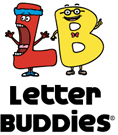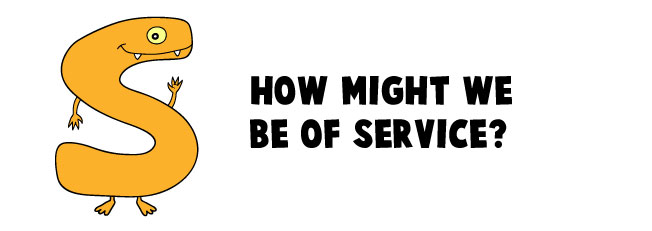Frequently Asked Questions
How do I restart my device?
- iPhone: http://www.apple.com/support/iphone/troubleshooting/phone/#
- iPod touch: http://www.apple.com/support/ipodtouch/assistant/itunes/
- iPad: http://www.apple.com/support/ipad/assistant/itunes/
How do I delete an app and re-download?
- Delete the application from your device. Press down on the icon until all your icons start shaking. An X should appear
on the top corner of the icon. Press the X, and you will be prompted to delete. - Re-download the application with the same iTunes login, and you will not have to purchase it again.
See: http://support.apple.com/kb/HT2519. - Please restart your device after re-downloading. See “restart” here:
iPhone: http://www.apple.com/support/iphone/troubleshooting/phone/#
iPod touch: http://www.apple.com/support/ipodtouch/assistant/itunes/
iPad: http://www.apple.com/support/ipad/assistant/itunes/
Can I re-download for free?
- Yes. Re-download the application with the same iTunes login, and you will not have to purchase it again.
See: http://support.apple.com/kb/HT2519.
Why can’t I hear the sound? (iPhone / iPod touch)
- Check the Ring/Silent switch on the upper left corner of your iPhone and make sure that the orange dot is not showing.
See P. 13 of the iPhone User Guide - Turn up the volume using the buttons on the left side of your iPhone.
- Go to the purple music selection button and make sure that the Music is “ON” in the upper right corner.
- Please restart your device. See “restart” here:
iPhone: http://www.apple.com/support/iphone/troubleshooting/phone/#
iPod touch: http://www.apple.com/support/ipodtouch/assistant/itunes/
iPad: http://www.apple.com/support/ipad/assistant/itunes/
Why can’t I hear the sound? (iPad)
- Check the Side Switch on the upper right corner of your iPad and make sure that the orange dot is not showing.
- Turn up the volume using the buttons on the right side of your iPad.
- Go to the purple music selection button and make sure that the Music is “ON” in the upper right corner.
- Please restart your device. See “Restart iPad” here:
iPhone: http://www.apple.com/support/ipad/assistant/itunes/ - If you are using iOS 4.3 or above (See Settings > General > Version, for iOS version number):
- Make sure the orange dot is not showing on the Side Switch on the upper-right corner of the iPad.
- Go to Settings > General > Use Side Switch to: > Check Mute
- Open the app, and the sound should now be working.
- (Optional) Now if you want to change the Settings to “Use Side Switch to: Lock Rotation,” you can.
With the Lock Rotation setting selected, you can change the Side Switch to show the orange dot, and the
app will now still have sound.
Which iOS is required?
- The iPhone / iPod touch apps require iOS 3.0 or later.
- The iPad apps (HD) require iOS 3.2 or later.
- For instructions on how to download the latest iOS, see “Updating” here: http://support.apple.com/kb/HT1414
Why can’t I download the app on iTunes?
- Check to see if you have the required iOS.
- See FAQ “Which iOS is required?” for details.
Why can’t I sync the app with my iPod touch?
- Check to see that you have iOS 3.0 or later (an Apple requirement).
- See FAQ “Which iOS is required?” for details.
How do I move from screen to screen on Letter Buddies AlphaBooks?
- Swipe the screen to the left or right to change pages
How do I move from screen to screen on Alphabet ABC Fun?
- Use the arrows in the top left and top right corners to navigate between screens.
We still haven’t solved your problem? Not to worry! Drop us an email at support@letterbuddies.com with your query.